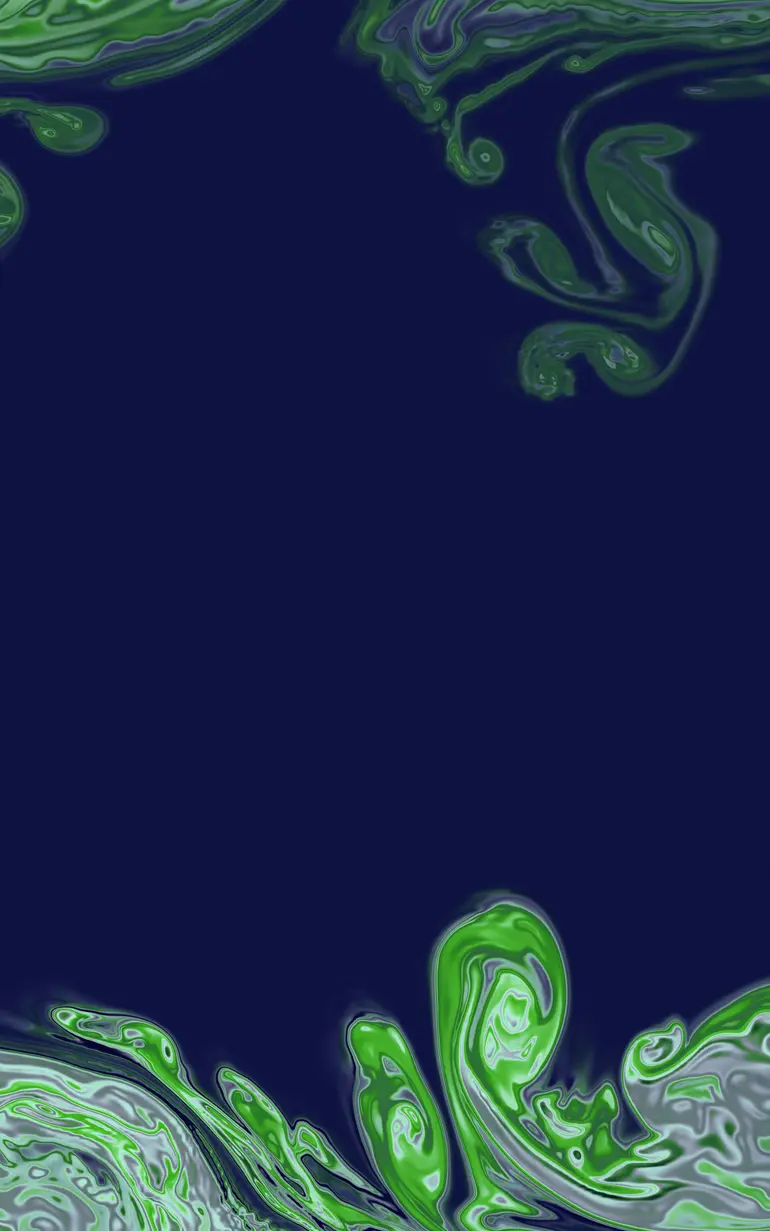

MIKE 21/3 Oil Spill
Analyse the movement, transformation, and weathering of spilled and dissolved oil
MIKE 21/3 Oil Spill is an accurate and reliable 2D and 3D hydrodynamic modelling and simulation tool used to expertly predict and mitigate the environmental impacts of oil spills. Designed with the needs of environmental compliance in mind, MIKE 21/3 Oil Spill allows you to forecast and analyse the trajectory and fate of oil spills. Unlike basic models that only track surface spills, MIKE 21/3 Oil Spill provides detailed analyses of subsurface dynamics and offers specialised capabilities for handling oil in ice-infested waters.
This leading solution excels in predicting and visually planning effective response strategies. It empowers environmental professionals to achieve higher accuracy and better outcomes in spill management compared to traditional tools.
Interested in MIKE 21/3 Oil Spill?
Contact usHow does MIKE 21/3 Oil Spill help?
No in-house modellers?
Get our expert modellers on board for your consulting projects either as a partner, to provide extended user support, or for model and project reviews. Submit an inquiry
Areas of application

Environmental Impact Assessments (EIAs)
Run detailed oil spill simulations to mitigate risks and ensure regulatory compliance in the oil and gas sector.

Forecasting and early warning systems
Make advanced predictions of oil slick trajectories and properties under anticipated metocean conditions.

Oil spill modelling and emergency response
Optimise containment and cleanup operations with oil spill trajectory insight.

Sediment transport and morphology
Evaluate the impact of oil spills on sediment dynamics and coastal morphology.
Additional capabilities & unique features
Explore our latest support resources, including guides, videos, and FAQs in our Knowledge Base.
Create 2D or 3D maps for effective visualisation
With MIKE 21/3 OS, you can create 2D or 3D maps containing the instantaneous value (as mass area concentration of volume concentration) or the statistical value (min, mean, max, time average or cell average) of all oil parameters. This includes:
- total mass excluding water
- oil slick thickness (2D only)
- amount stranded including and excluding water (2D only)
- time of the first arrival (2D only)
Please note: 3D map creation is available when running the Oil Spill Module in a 3D domain.
Characterise different types of oil
With MIKE 21/3 OS, different types of oil are characterised through several key parameters including density, viscosity, pour point, and maximum water content. Additionally, the oil is divided into four fractions: heavy fraction, volatile fraction, wax, and asphaltene which are also described through key parameters and weathering constants.
Conduct oil spill backtracking investigations and analyse individual spill tracks
Use the MIKE Oil Spill toolbox to conduct oil spill backtracking investigations by reversing 2D and 3D flow fields to investigate the sources of pollution and debris. You can also visualise and analyse individual oil spill tracks through impressive 2D or 3D visualisations to better communicate results. Or, plot them directly into Google Earth for integrated track and time-series visualisation.
Access new tools, Cloud applications and an enhanced graphical overview from the redesigned MIKE Zero start page
MIKE Zero, DHI’s fully Windows integrated graphical user interface, is now better than ever and comes standard with all MIKE 21/3 software. Enjoy easy access to new MIKE Cloud applications and Cloud-enhanced functionality, plus an extended set of MIKE tools within theme-based (rather than product-based) interactive workflows. Ensure important model components such as sources and structures stay at the forefront with a new interactive, customisable floating mapping window. Lastly, the updated tabbing functionality will help you work in a more organised and efficient manner.
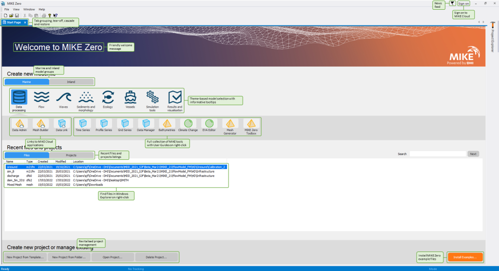
Get more done in less time with the modernised MIKE Zero user interface
Save time and improve your modelling workflows using MIKE Zero’s upgraded editors and viewers. Take advantage of new keyboard shortcuts and themes, improved tabbing, tear off, and cascade functionality plus easier access to User Guides and Scientific Documentation.
Let's get started
Learn how your project can benefit from this advanced oil spill modelling and simulation software.
You may also like
How can we help?
With our global network of offices, we make sure you get the right answers to your local needs. Let us know what you're interested in (e.g., product features, trial license, pricing, etc.) and we will get back to you.

